Cloud Security Checklist: 7 Essential Steps
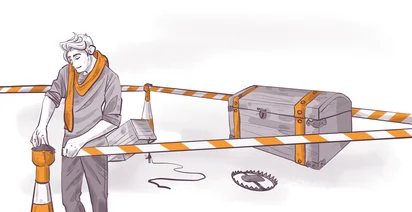
Did you know 99% of cloud security failures through 2025 will result from user errors, not external attacks?
Misconfigurations, insecure APIs, and insider threats are the leading issues. But here's the good news: following a simple 7-step checklist can drastically reduce these risks.
Here's the Quick Checklist:
- Organize and Label Data: Tag sensitive data as confidential, internal, or public.
- Define Security Responsibilities: Use the shared responsibility model to clarify duties.
- Manage Access and Identity: Use Role-Based Access Control (RBAC) and enforce Multi-Factor Authentication (MFA).
- Encrypt Your Data: Secure data at rest and in transit with encryption.
- Monitor Security Activity: Enable logging and track unusual activity.
- Audit Security Settings Regularly: Automate scans for vulnerabilities and compliance.
- Develop and Test Response Plans: Create and test incident response plans regularly.
Tools like CSPM, SIEM, and IAM Analyzer can help automate these steps and ensure compliance. Start implementing these strategies today to protect your cloud environment effectively.
7 Steps to Secure Your Cloud Environment
1. Organize and Label Your Data
Start by identifying and categorizing your sensitive data. Create an inventory of both structured and unstructured assets, and use tags to label information:
- Confidential: Customer personal data, financial records
- Internal: Employee information, operational documents
- Public: Marketing materials, publicly available documents
2. Define Security Responsibilities Clearly
Use the shared responsibility model to outline who manages what. Create a matrix that clarifies control ownership for areas like infrastructure security, identity management, threat detection, network setup, and data protection. Update this matrix every quarter.
| Service Model | Customer Security Responsibilities |
| IaaS | Operating system updates, network controls, data security |
| PaaS | Application security, access management |
| SaaS | Data organization, user access management |
3. Manage Access and Identity
Use Role-Based Access Control (RBAC) instead of relying on long-term keys. Enforce Multi-Factor Authentication (MFA) with policy conditions, and conduct regular access reviews using tools like IAM Access Analyzer [2].
4. Encrypt Your Data
Ensure encryption is enabled both at rest and during transit. Apply it to storage volumes, databases, APIs, and backups. Use hardware security modules (HSMs) for key management, and rotate encryption keys on a regular schedule.
5. Monitor Security Activity
Turn on activity logging for all services and centralize your logs. Use these logs to correlate events and identify unusual activity. Activate tools like CloudTrail to track IAM API actions [2].
6. Regularly Audit Security Settings
Automate scans for vulnerabilities, configuration checks, and compliance reviews. Document any issues you find and track how they’re resolved [1].
7. Develop and Test Security Response Plans
Create an incident response plan that includes clear classification criteria, team roles, communication steps, recovery procedures, and post-incident reviews. Test and refine this plan regularly to ensure it’s effective.
Create a Cloud Security Strategy - Step by Step
Security Tools and Methods
To strengthen your cloud protection strategy, consider integrating these key security tools alongside the seven-step checklist:
- Cloud Security Posture Management (CSPM): Helps identify misconfigurations and ensures compliance through automation (related to Steps 1 and 6).
- Security Information and Event Management (SIEM): Consolidates security logs and flags unusual activity (linked to Step 5).
- IAM Analyzer: Simplifies access reviews and checks permissions automatically (connected to Step 3).
- Infrastructure-as-Code Scanning: Ensures security policies are met before deployment (tied to Steps 2 and 6).
- Web Application Firewall (WAF): Shields cloud services from web-based attacks (aligned with Steps 3 and 5).
- Container Image Scanner: Identifies vulnerabilities throughout the CI/CD pipeline (associated with Step 6).
These tools help maintain security policies effectively, paving the way for implementation steps to follow.
Next Steps
Once you've completed the seven-step checklist, focus on these ongoing practices to keep your systems secure and efficient:
Maintain Security Posture
- Fine-tune IAM policies based on real-world access patterns [3].
- Regularly review results from infrastructure-as-code security scans.
- Monitor and analyze security alerts and trends to identify potential risks.
Accelerate Remediation
Automate repetitive security tasks to minimize errors and speed up responses. Key areas to prioritize include:
- Automated fixes for frequent security issues [4].
- Routine compliance checks to ensure standards are met.
- Automated security testing to catch vulnerabilities early.
Build a Security-Focused Culture
Provide regular security training for your team, integrate a secure development lifecycle (SDL), and manage infrastructure as code with proper version control. These steps help embed security into your daily operations.
